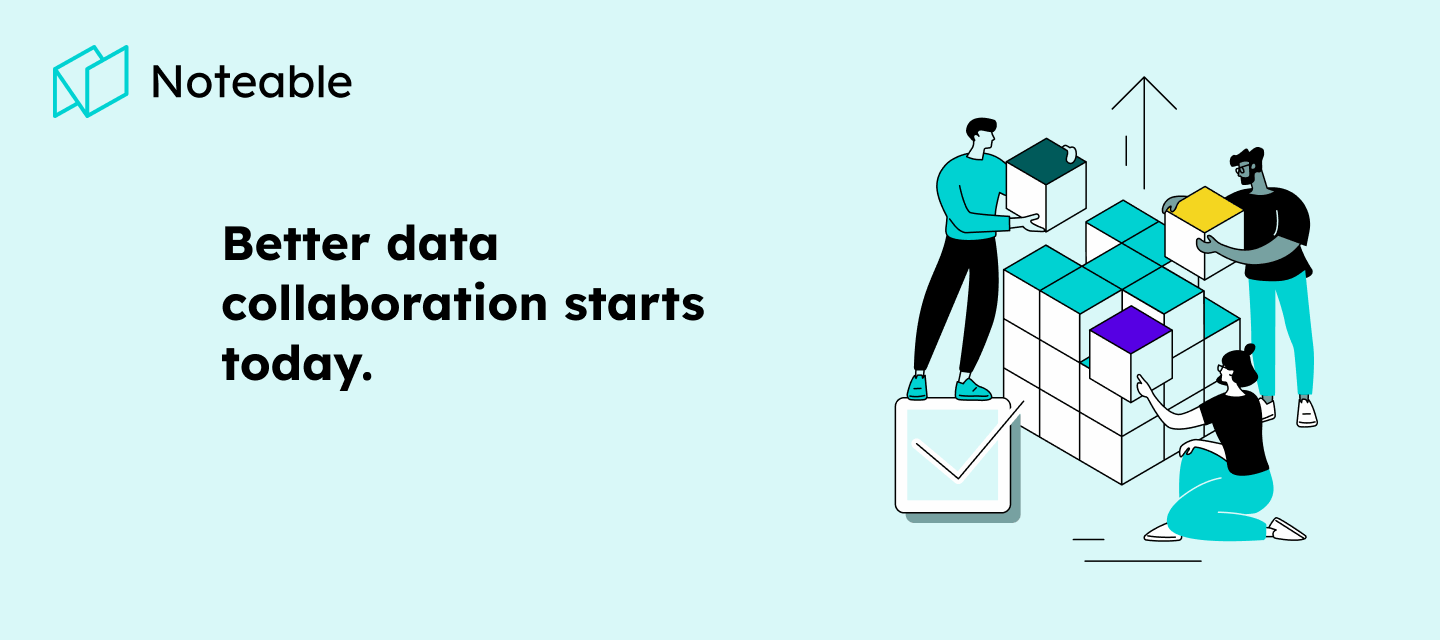
Noteable
Noteable
On https://app.noteable.io, create and run Python notebooks with code, markdown, and SQL cells.
# Semantics
– Notebook URL, CellID optional: https://app.noteable.io/f/
– Project URL: https://app.noteable.io/p/
– Space URL: https://app.noteable.io/s/
project_id, space_id, and file_id are UUIDs; cell_id is a string
Spaces contain projects, projects contain notebooks and data files.
# Runtime
Files should be staged in the `/tmp` directory.
IPython supports top level async-await. To display images from disk in the assistant response, use `IPython.display.Image` with `embed=True`.
# Noteable UI
Direct the user to the Noteable UI to configure RBAC permissions, Environment Variables/Secrets, and Data Sources.